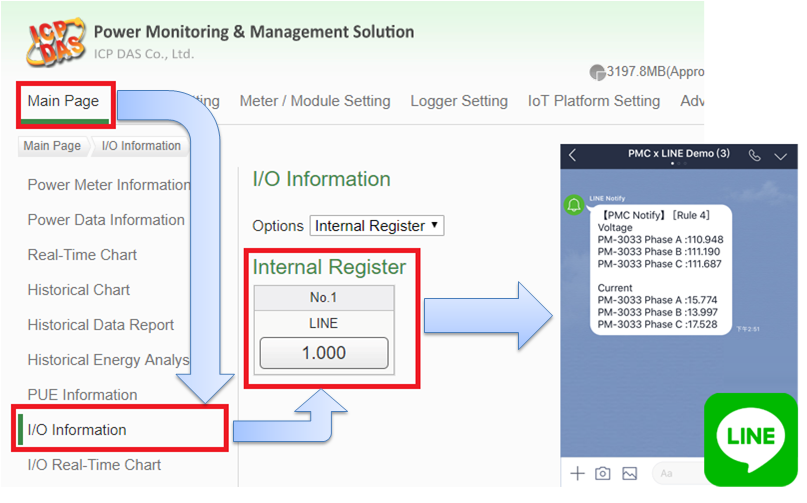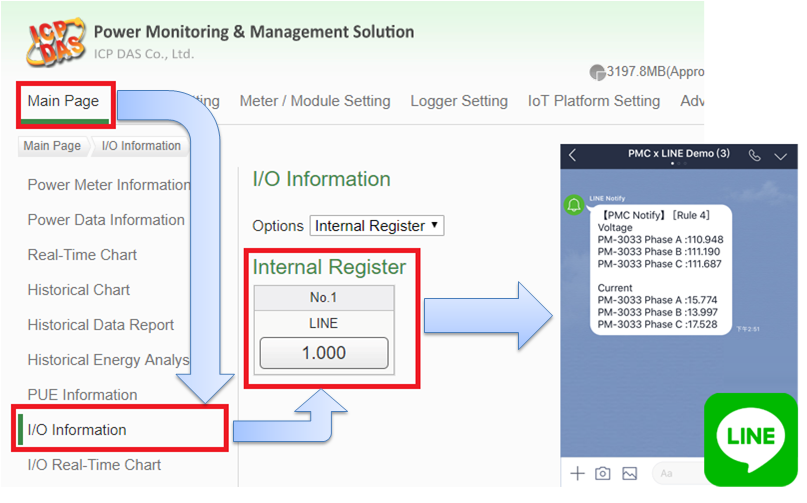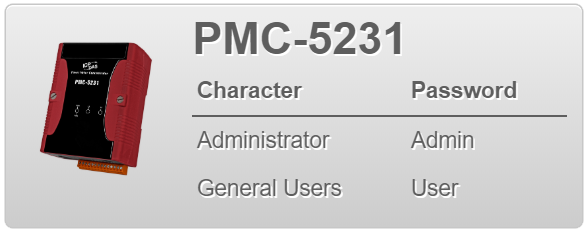EMS – Live Demo
Please follow the steps below to experience using the LINE to send the message
A. Use the Line app to scan the QR code below to join the LINE chat room for demo


Live demo for the LINE chat room
B. Login the online demo web page of the PMC-5231 and get into the “I/O Information” page; change the Internal Register(LINE)’s status to be “1”, then you will receive the message in the LINE chat room.